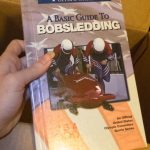If you have a hectic work week that sees you away from your house most of the day, it can be frustrating to try to sign for a package. Luckily, with USPS, you have the option to pick up the package from your USPS distribution facility (or from your local post office) rather than waiting for the package to get to you. In this article, we will cover the steps you can take to ensure that your package is waiting for you when you are ready to pick it up.
Contents
How to Pick Up Your Package from USPS Before Delivery
While it is possible to pick up your package from a USPS location before it is delivered, you cannot simply walk in and grab it. It requires some advanced planning on your side to ensure the pickup runs smoothly.
Step 1: Determine if Your Package is Eligible to be Picked Up
Packages that have been delivered or are released for delivery cannot be held for pickup. You can determine if your package is still in transit and eligible to be held for pickup by tracking your package. You can learn how to track your package below.
Step 2: Notify USPS that You Will Pick Up Your Package
If you show up at a USPS location without first notifying USPS that your package will be picked up, there is a good chance that USPS won’t have the package and/or won’t give it to you. Due to the volume of orders they fulfill each day, it is imperative that you notify USPS that you will be picking up your package and let them know the location from which you will be picking it up.
You can notify USPS about your pick up using one of the following methods:
1. Mark “Hold for Pickup” on your Shipping Label
When creating a shipping label, you can choose the location you would like to pick up your package from. This is by far the easiest method for picking up your package before delivery, as it removes the delivery option from the equation.
To mark your package as “Hold for Pickup” using the USPS Click-N-Save Shipping Label service, follow these steps:
- Visit the Click-N-Ship webpage at usps.com.
- Sign in to your USPS account. If you don’t have an account, you may be asked to create one. USPS accounts are free to create and use.
- Enter your return address.
- Instead of entering your delivery address, scroll down to the “More Actions.” Under “More Actions,” select “Hold for Pickup at a Post Office.”
- Select the post office from which you would like to pick up your package using the Zip Code search.
- Continue creating your shipping label as normal.
2. Hold for Pickup
The “Hold for Pickup” is a special service offered specifically by USPS. If you select “Hold for Pickup,” you can have your package held at a specific USPS facility so that you can come to collect it yourself. When your package arrives at the specified USPS facility, you will receive an alert from USPS notifying you that your package is ready for pickup.
To use the “Hold for Pickup” service, follow these steps:
- Go to the “Hold for Pickup” webpage at USPS.
- Follow the steps to select which package will be held for pickup and where it will be held.
The “Hold for Pickup” service is offered through the USPS “Intercept a Package” service. The “Intercept a Package” option at USPS not only allows you to hold a package for pickup; it also allows you to redirect a domestic shipment that has not yet been delivered or released for delivery to a new destination.
While not all packages are eligible for the “Hold for Pickup” service, it is available to most domestic packages, letters, and flats that have tracking barcodes, as well as all mail classes except Standard Mail and periodicals.
Before you use the “Intercept a Package” service, it is important to understand a few things:
- USPS charges an interception fee and will require you to pay any additional postage needed for the new delivery location.
- USPS makes every attempt to locate and redirect your package; however, given the volume of packages they process, they cannot guarantee that it will be intercepted. You are only charged for the service if they can redirect the package to the pickup location.
- All packages are redirected as Priority Mail, regardless of how the package was originally sent and will require you to pay Priority Mail prices.
You can find more about this service at USPS Package Intercept.
3. Call Your Post Office
When in doubt, you can always call your local post office. While they may not be able to assist you (especially if they are a larger facility), they will be able to direct you to the people who can. This method is not recommended by USPS, nor is it typically the most efficient mode for holding your package for pickup. However, when you are in a bind, USPS is generally accommodating and willing to take the time to help you achieve the results you are looking for.
Step 3: Pick Up Your Package
Your package can only be picked up by whomever the package is addressed to on the shipping label. To pick up a package addressed to you, simply arrive at the USPS facility you specified in Step 2 during their business hours with a valid photo ID.
How to Track Your Package with USPS
USPS has a very convenient package tracker on their website. To track your parcel, follow these steps:
- Identify your tracking number
- Visit the USPS Tracking Webpage.
- Enter your tracking number in the box provided and hit “Track.”
USPS will provide frequent updates regarding the location, status, and estimated delivery time of your package.
FAQs
Can I pick up my USPS package before it is delivered?
Yes. However, you have to notify USPS of your intention to pick up your package before you arrive at the location so that they can ensure your package is ready for pickup.
Can I pick up my USPS package at the distribution center?
Yes. By marking your package as “Hold for Pickup” or using the “Hold for Pickup” service on USPS, you can designate the distribution center from which you want to pick up your package.
Where do I pick up my mail if it is unable to be delivered?
If your mail is unable to be delivered for any reason, USPS will notify you via notification, email, call, or text message. USPS will then give you the option for re-delivery or direct you to the post office where your parcel is being held.
What is the difference between USPS “Hold Mail” and USPS “Hold for Pickup”?
“Hold for Pickup” is a service USPS offers that allows you to hold a specific package at a post office or distribution center for pickup. “Hold Mail” is a service that holds all of the letters, parcels, and other mail being sent to a specific address. For example, if you are going on vacation, you can have USPS hold your mail until you return.
Where can I go to track my package?
You can track your package using the USPS Tracking Webpage.